Build A Connect Four Library In TypeScript - Part 2

In this series, we will go over how to create a reusable TypeScript class that can be used to build the game Connect Four, and in a future series we will see how we can use this library to create implementations of the Connect Four game for the CLI and the web.
Previously, in
part 1
, we reviewed the rules and game play of the game Connect Four and we started to build out the initial ConnectFour class by adding the properties and methods that will be needed.
In part 2 of this series, we are going to add the game initialization logic, the ability to reset the game state, and then take a look at how we can test our code using the uvu framework.
Series Links
You can find links to all of the posts in this series here:
Series Code
You can find the code for the end of part 1 here: Blog Post 1 Code
You can find the completed source code for this article here on GitHub: Blog Post 2 Code
Lastly, if you would just like to use a NPM package for this library, you can find that here: NPM - @devshareacademy/connect-four .
Game Initialization And Reset Game State
When we create a new instance of the ConnectFour class, we are currently not doing anything in our constructor for our class. We need to add in logic to setup the initial state of the game. This includes:
- initializing the game board with empty values
- setting the current players turn
- resetting and information on who won the game
In order to initialize the game board with empty values, we will need to know how many columns and rows should be contained in our board, and then use those values to create our 2D array.
To do all of this, we can replace the constructor code in the connect-four.ts file with the following:
constructor() {
this.#isGameOver = false;
this.#gameWinner = undefined;
this.#playersTurn = Player.ONE;
this.#initializeGrid();
}
Then, at the top of the connect-four.ts file, add the following code:
const NUMBER_OF_ROWS = 6;
const NUMBER_OF_COLS = 7;
Finally, below the makeMove method in the connect-four.ts file, add the following code:
/**
* Initializes the internal 2D array that represents the Connect Four board with Zeros, which represent empty spaces.
*/
#initializeGrid(): void {
// reset grid back to an empty state
this.#board = [];
// populate the rows and cols for the grid
for (let i = 0; i < NUMBER_OF_ROWS; i += 1) {
const row: CellRange[] = [];
for (let j = 0; j < NUMBER_OF_COLS; j += 1) {
row.push(0);
}
this.#board.push(row);
}
}
In the code above, the first thing we did was in the constructor we set our internal properties to the initial values that we want for our Connect Four game. We then called a brand new private method, initializeGrid, which will be used to populate our 2D array with 0’s. Next, we created two new variables to track the number of columns and rows that will be used for our Connect Four game, and we set these values to 7 and 6.
Lastly, we created the new private method initializeGrid. In this method, we first reset the state of our #board property back to an empty array. We then created two for loops with one of them nested in order to populate the game board. This was done so we could create a 2D array that would be of size 6 x 7, which will represent the board of Connect Four.
Reset Game State
Previously when we planned the functionality for the ConnectFour class, we wanted to have the ability to reset the game state at any point. When this happens, we want the users to be able to start a new Connect Four game without have to create a new instance of the ConnectFour class. This will involve doing the same steps that are listed above in the class constructor.
Since we will be redoing the same logic, this is a good chance to refactor the code in class constructor and move this code to a brand new method. To refactor the code, we will create a new private method called #initializeGame and this method will just contain the same code our constructor had.
In the connect-four.ts file, add the following code below the #initializeGrid method:
/**
* Initializes the internal game state back to the a fresh instance of a Connect Four game, where the board is empty
* and we are waiting for the first player to make a move.
*/
#initializeGame(): void {
this.#initializeGrid();
this.#isGameOver = false;
this.#gameWinner = undefined;
this.#playersTurn = Player.ONE;
}
Then, in the class constructor, replace the code with the following:
constructor() {
this.#initializeGame();
}
Finally, now that we have our new internal method, we can update the resetGame method to call the #initializeGame method. In the connect-four.ts file, update the resetGame to have the following code:
public resetGame(): void {
this.#initializeGame();
}
Testing Our Code
Before we start building out the logic for allowing a player to place a game piece, we are going to talk about how we can test the code we are writing. As part of the initial project skeleton, the project was setup to support tests written with
uvu
, and there is a folder called tests that has a few files with some sample tests. Currently, the tests/index.ts file has a simple test for making sure the ConnectFour class is exported, and the tests/connect-four.ts file has a test for creating an instance of our ConnectFour class.
In order to test the code we are creating, we will be adding new tests to these files, which will help test the functionality. We will not be doing a deep dive into the uvu test framework, but we will discuss some of the key concepts of that framework shortly. To run the tests, you can run one of the following commands, which will have the uvu cli run our tests:
# NPM Package Manager
npm run test
# Yarn Package Manager
yarn test
You should see the following output:
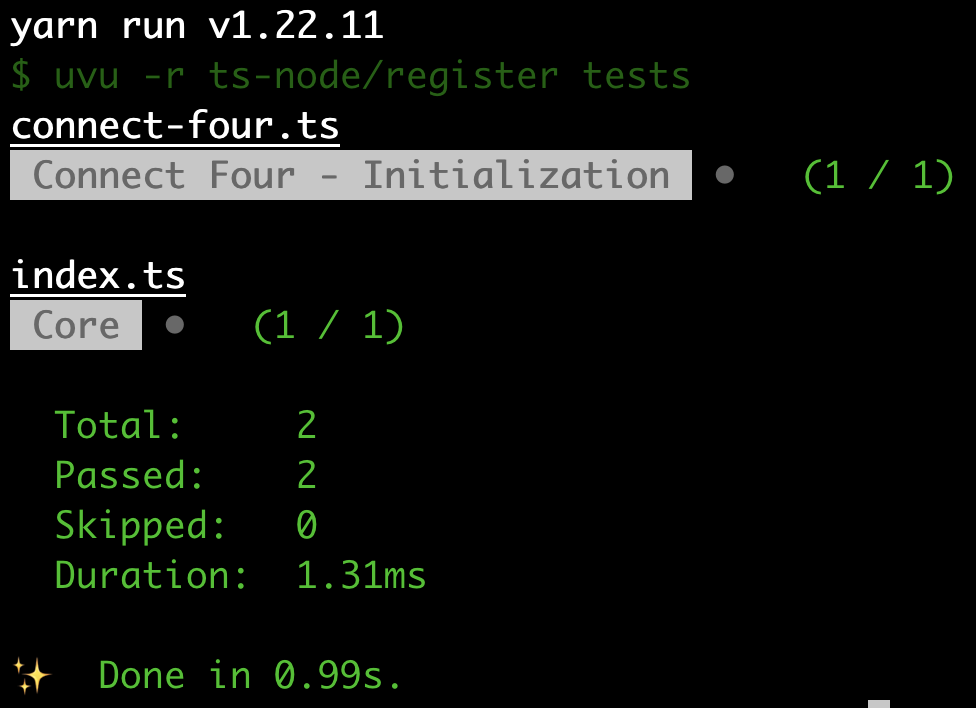
The output is just a summary of the number of tests that ran and an overall summary if the tests passed, or failed.
So now that we know how to run the tests, lets review the existing code in the tests/connect-four.ts file:
let connectFour: ConnectFour;
/* Connect Four - Game Initialization Tests */
function setupInitializationTests(): void {
const connectFourInitializationSuite = uvu.suite('Connect Four - Initialization');
connectFourInitializationSuite.before.each(() => {
connectFour = new ConnectFour();
});
connectFourInitializationSuite('should be an instance of the ConnectFour class', () => {
assert.instance(connectFour, ConnectFour);
});
connectFourInitializationSuite.run();
}
setupInitializationTests();
In the code above, we created a function called setupInitializationTests, which is just a helper function to group our code that is related to the functionality that we want to test. This makes it easier to run one particular set of tests, and helps with code readability. In the setupInitializationTests function, we first create a test suite, which is just a way to group tests together. To create a suite, we call the uvu.suite method and provide a name of our suite. This name will match the output summary that is shown when you run the tests.
After we created the suite, we then called the before.each method on our suite instance, connectFourInitializationSuite, which allows us to register a callback function that will be invoked before each test in our suite. This callback is useful for setting up any variables that we need for our tests, and for grouping code together that is common across all tests. In the code above, we are creating a new instance of our ConnectFour class before each test. This will help ensure we are testing each instance in isolation, instead of reusing the same ConnectFour instance in each test.
We then created our first test by invoking our suite instance, and we passed two arguments: the name of the test and a callback function that will contain the logic for the test we are writing. In our current test, we are using assert.instance to validate that our connectFour variable is an instance of the ConnectFour class.
Finally, for the tests to actually run, we need to call the run method on our test suite.
Currently, our single test is setup to pass. In order to see what a test failure looks like, we can change the following line: assert.instance(connectFour, ConnectFour); to assert.instance(connectFour, 'string');. If you save your code and run the test script again, you should see output similar to this:
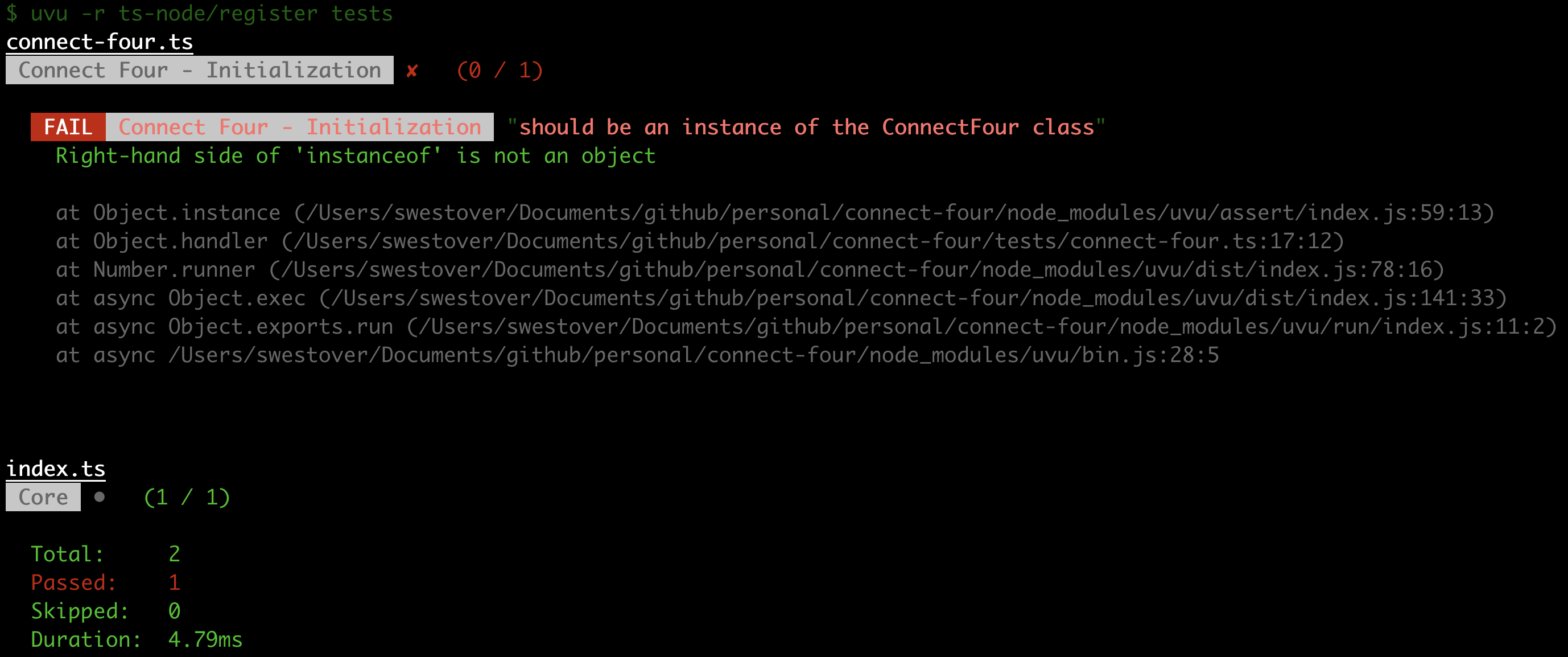
In the test summary output, we will see that the name of our test suite is shown, Connect Four - Initialization, followed by the name of the test that failed, should be an instance of the ConnectFour class. This will help you identify the tests that are failing so you can debug that test.
There was a lot of information presented here, however in summary the main things to take away from this section are:
- suites - are a way to group our tests
- tests - are an individual function that will test some type of functionality, these are added to
suites - in order to run the tests in an uvu suite, you need to call the
runmethod on thatsuite, otherwise no tests will run
Adding New Tests
So now that we have reviewed our existing tests, we will now add some new tests to validate our game initialization logic. In the tests/connect-four.ts file, replace all of the code in with the following code:
import * as uvu from 'uvu';
import * as assert from 'uvu/assert';
import { ConnectFour } from '../src';
import { Player } from '../src/connect-four';
let connectFour: ConnectFour;
/* Connect Four - Game Initialization Tests */
function setupInitializationTests(): void {
const connectFourInitializationSuite = uvu.suite('Connect Four - Initialization');
connectFourInitializationSuite.before.each(() => {
connectFour = new ConnectFour();
});
connectFourInitializationSuite('should initialize the game state with an empty board', () => {
// check that the board is initialized with empty values
const isBoardEmpty = connectFour.board.every((row) => row.every((cell) => cell === 0));
assert.equal(isBoardEmpty, true);
});
connectFourInitializationSuite('should initialize the game with no winner', () => {
const winner = connectFour.gameWinner;
assert.type(winner, 'undefined');
assert.equal(winner, undefined);
});
connectFourInitializationSuite('should initialize the game and the game should not be over', () => {
const isGameOver = connectFour.isGameOver;
assert.type(isGameOver, 'boolean');
assert.equal(isGameOver, false);
});
connectFourInitializationSuite('should initialize the game and wait for the first players input', () => {
const currentPlayersTurn = connectFour.playersTurn;
assert.type(currentPlayersTurn, 'string');
assert.equal(currentPlayersTurn, Player.ONE);
});
connectFourInitializationSuite.run();
}
/* Connect Four - Reset Game Tests */
function setupResetGameTests(): void {
const connectFourResetGameSuite = uvu.suite('Connect Four - Reset Game');
connectFourResetGameSuite.before.each(() => {
connectFour = new ConnectFour();
connectFour.makeMove(0);
connectFour.resetGame();
});
connectFourResetGameSuite('should reset the game state with an empty board', () => {
// check that the board is initialized with empty values
const isBoardEmpty = connectFour.board.every((row) => row.every((cell) => cell === 0));
assert.equal(isBoardEmpty, true);
});
connectFourResetGameSuite('should reset the game state with no winner', () => {
const winner = connectFour.gameWinner;
assert.type(winner, 'undefined');
assert.equal(winner, undefined);
});
connectFourResetGameSuite('should reset the game state and the game should not be over', () => {
const isGameOver = connectFour.isGameOver;
assert.type(isGameOver, 'boolean');
assert.equal(isGameOver, false);
});
connectFourResetGameSuite('should reset the game state and wait for the first players input', () => {
const currentPlayersTurn = connectFour.playersTurn;
assert.type(currentPlayersTurn, 'string');
assert.equal(currentPlayersTurn, Player.ONE);
});
connectFourResetGameSuite.run();
}
setupInitializationTests();
setupResetGameTests();
The code above should look similar to the code that was there previously. The main difference is that we have now added multiple tests to our Connect Four - Initialization test suite and we created a new test suite called Connect Four - Reset Game, which will contain the tests for our reset game logic. In summary, we added tests to validate that each of our class properties are being set correctly, and we added logic to validate that our game board is being initialized with 0's, instead of just being an empty array.
In the code above, we referenced some new tests assertions, so lets review those now:
assert.typeis used for validating the type of a variable, and this can be done by passing the variable and the type you are expecting that variable to be. This function usestypeofto validate the types.assert.equalis used for validating that the two provided arguments are deeply equal, and this function uses dequal to perform this validation.
If you save your code and re-run the tests, you should see that they are all passing.
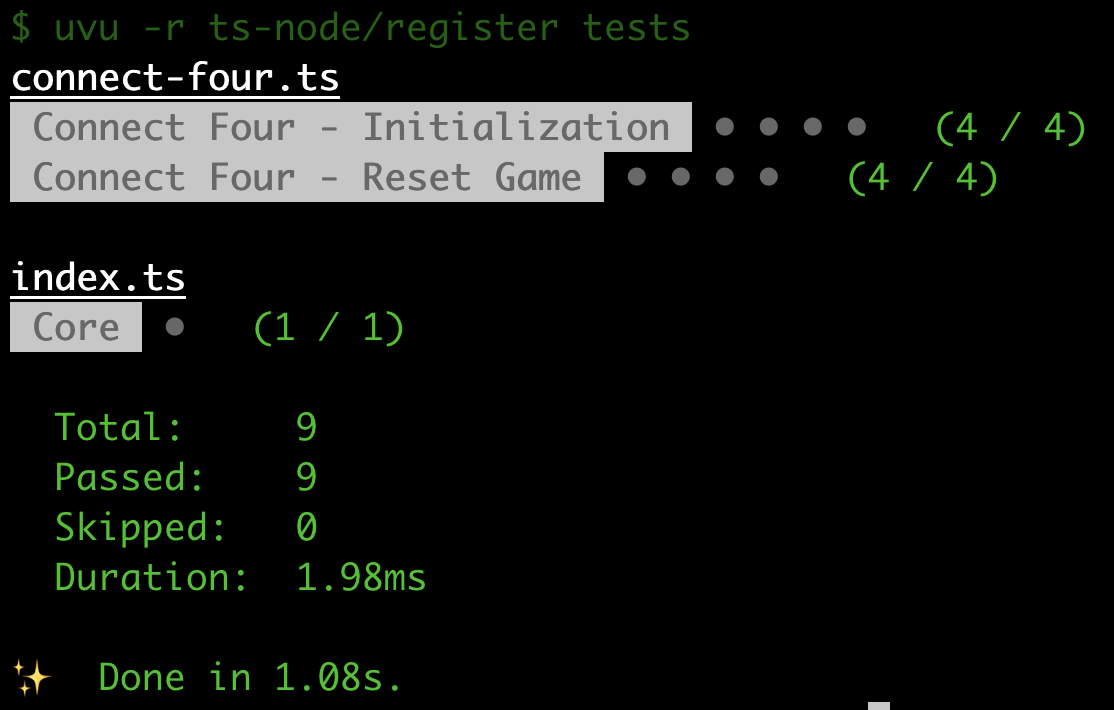
Wrap Up
In this article, we reviewed the rules and game play of the game Connect Four and we started to build out the initial ConnectFour class by adding the properties and methods that will be needed.
You can find the completed source code for this article here on GitHub: Blog Post 2 Code .
If you run into any issues, please reach out via GitHub Discussions , or leave a comment down below.
In part 3 of this series, we will start adding in the logic for allowing players to drop a game piece into a column.