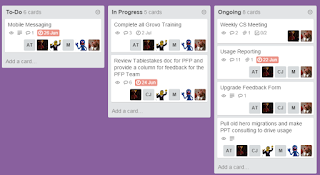Trello For Project Management
Recently at work, our team was trying to find the right tool to use in order to manage our projects. We wanted to make sure anyone on the team would be able to look at our notes and that they would be able to find what they need. This can be difficult when each person does things differently when it comes to how they take notes, where they stored files, etc. We went through a variety of different tools before we found one we liked.
The tool we ended up choosing was Trello. Trello is a free web based project management application that is simple to use. In order to use Trello, you create a board, which is a basically a list of lists. These lists are made up of cards, which are basically your tasks. The nice thing about each board is that anyone that is invited to the board can see all the tasks, so they can see the project status as a whole.
On each card, you can add comments, upload file attachments, add checklists, labels, and due dates. You can also add other team members to the card, and anytime someone adds or changes anything on the card, those people will be notified through email.
Even though Trello has been available for awhile now, this was the first time I heard of it. This tool was perfect for my team at work, and so far I have enjoyed using it, which is why I am sharing it with you here. If you are interested in learning more, you can visit the Trello website here: https://trello.com/home.
I hope you enjoyed this post. If you have any questions or comments, please feel free to post them below.